- What should I do if the app says I don't have a connection?
Problems may be the result of your internet connection or the boiler connection. Indicators on the gateway may provide information as to where the problem lies. You can find various solutions to numerous connectivity problems in our troubleshooting guide.
- What's the difference between the Comfort Touch and Incomfort apps?
Our new Comfort Touch app is designed for use with our new Comfort Touch thermostat. You’ll find many features and functions from the Incomfort app in our Comfort Touch app, it’s just that it’s newer and faster. It also allows you to set your week’s programmes in a different way.
- Where can I get the Comfort Touch?
The Comfort Touch is available from your installer. Ask them about the various options.
- Which boilers can I use the Comfort Touch app with?
The Comfort Touch app is compatible with all Intergas Combi Compact HRE and HReco boilers (2014 or later). It’s also compatible with our new Xtreme boilers. The Intergas gateway converts your Comfort Touch into a smart thermostat, so that you can control your central heating remotely using the app on your smartphone or tablet.
The app is designed as both an extension of your Comfort Touch thermostat in terms of function and design. Comfort Touch thermostats only work in combination with Smart Power-compatible boilers (February 2017 or later).
- Where can I read the Comfort Touch app's privacy statement?
You can download the Comfort Touch app’s privacy statement below as a PDF.
- What should I do if the app can't find the gateway?
Check the following:
- Is your gateway turned ON?
- Is your gateway connected to the internet? Is the network cable connected to Port 1 on your router?
- Is your gateway receiving power and are the indicators illuminated?
- Is your smartphone switched to Wi-Fi?
- How can I delete my Comfort Touch account?
In the Comfort Touch App it is possible to delete your Comfort Touch account. Follow the steps below:
Step 1. Click on the menu button
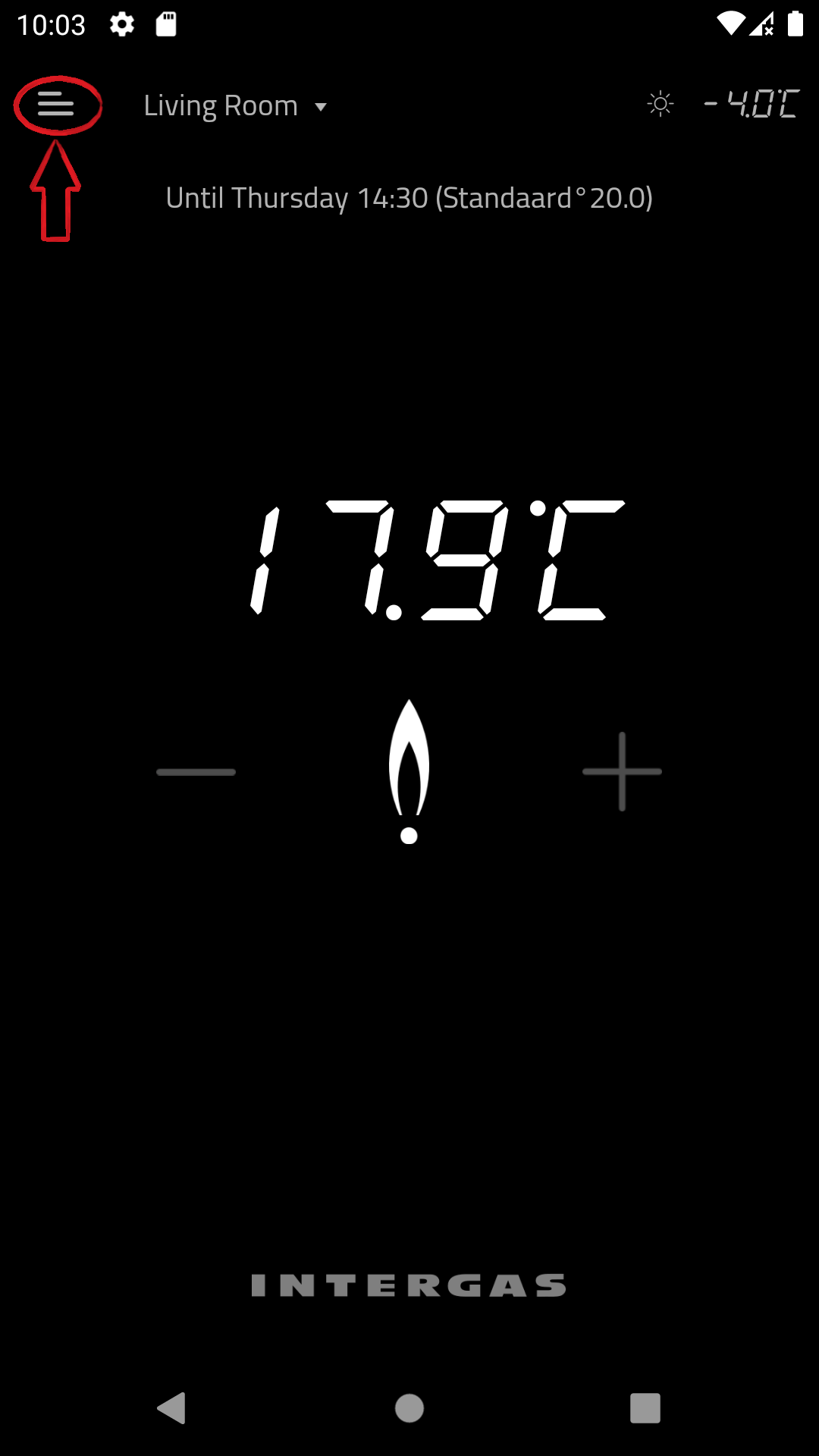
Step 2. Click on settings
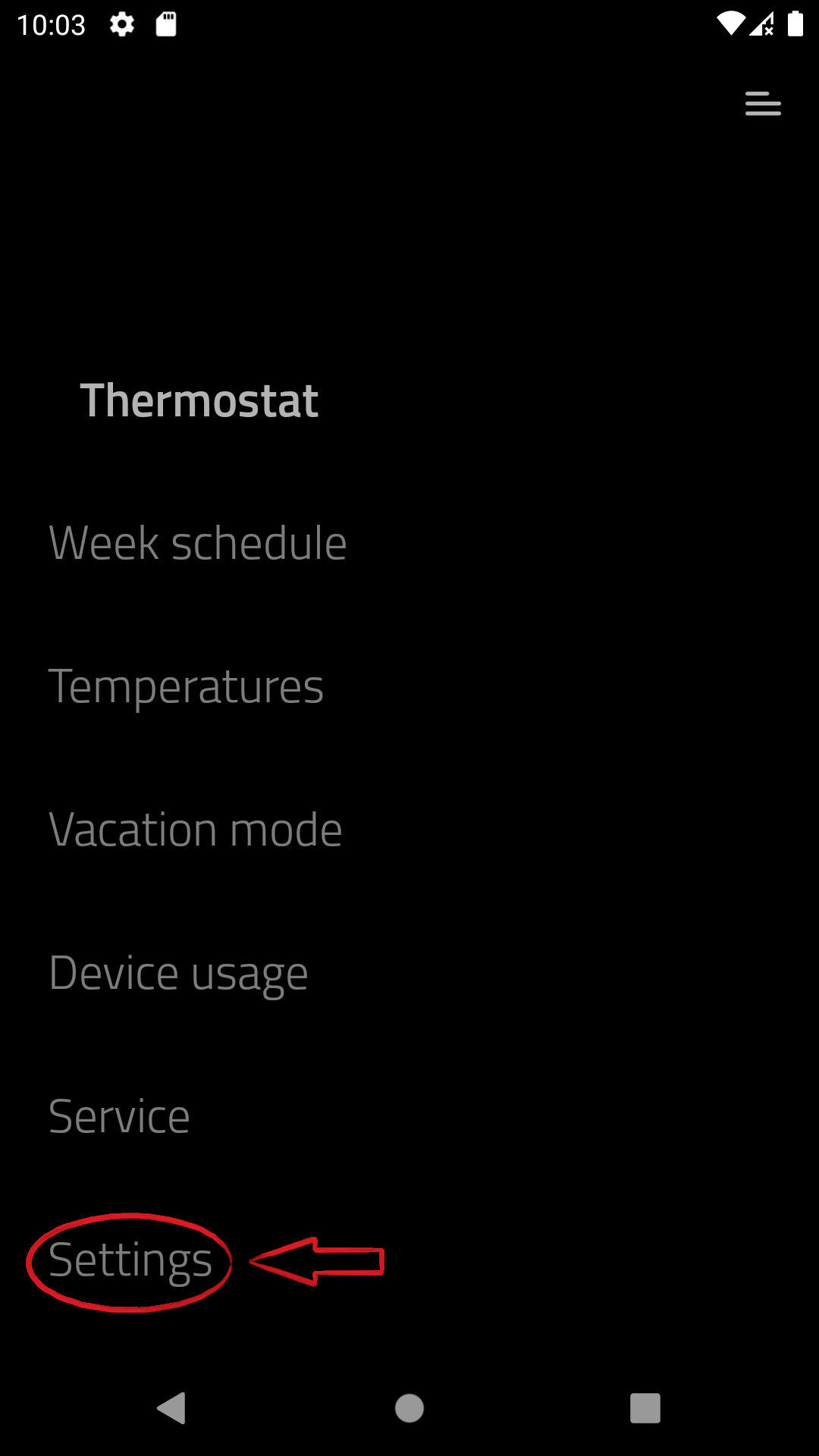
Step 3. Click on View or change your profile
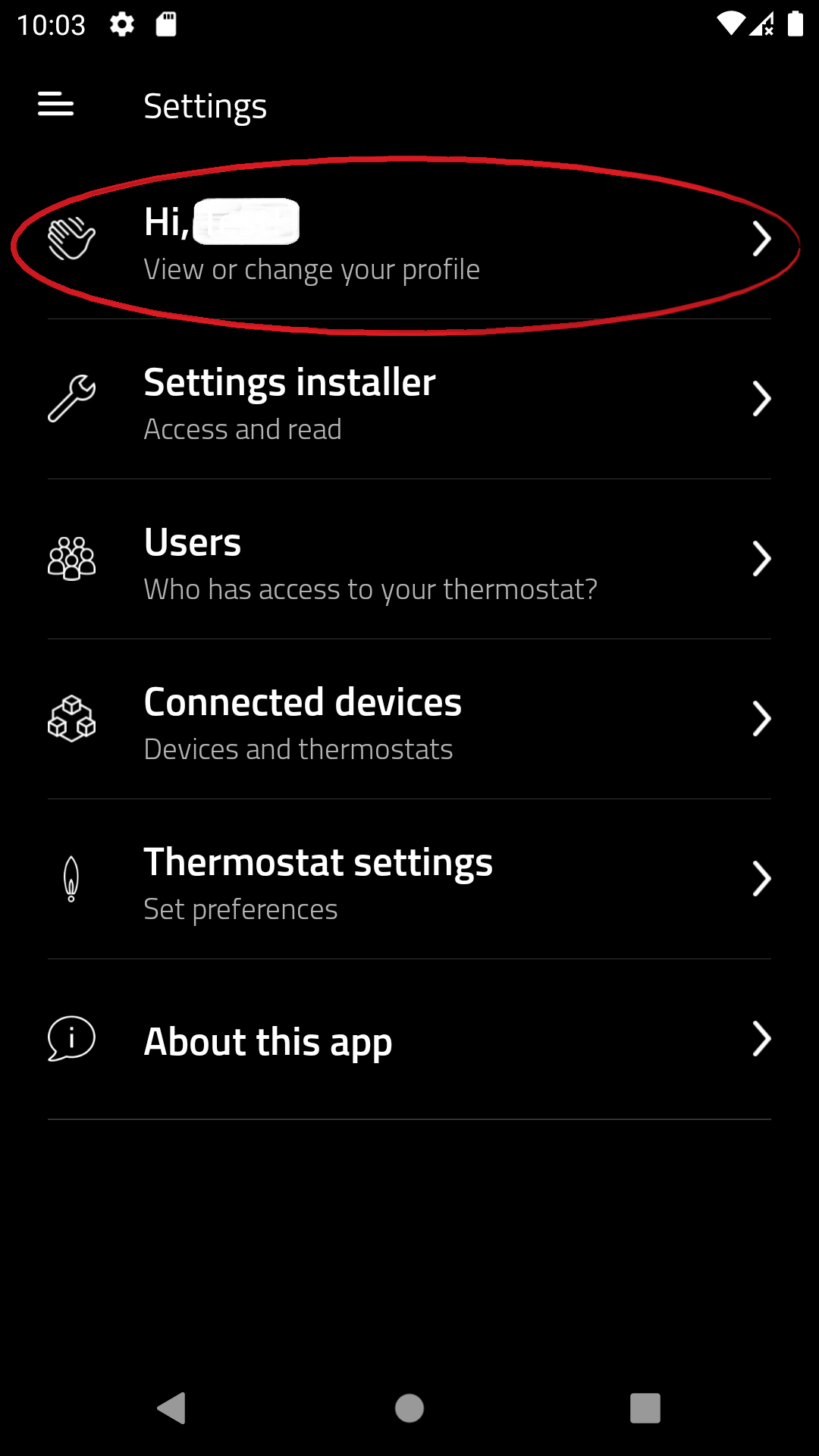
Step 4. Click on edit
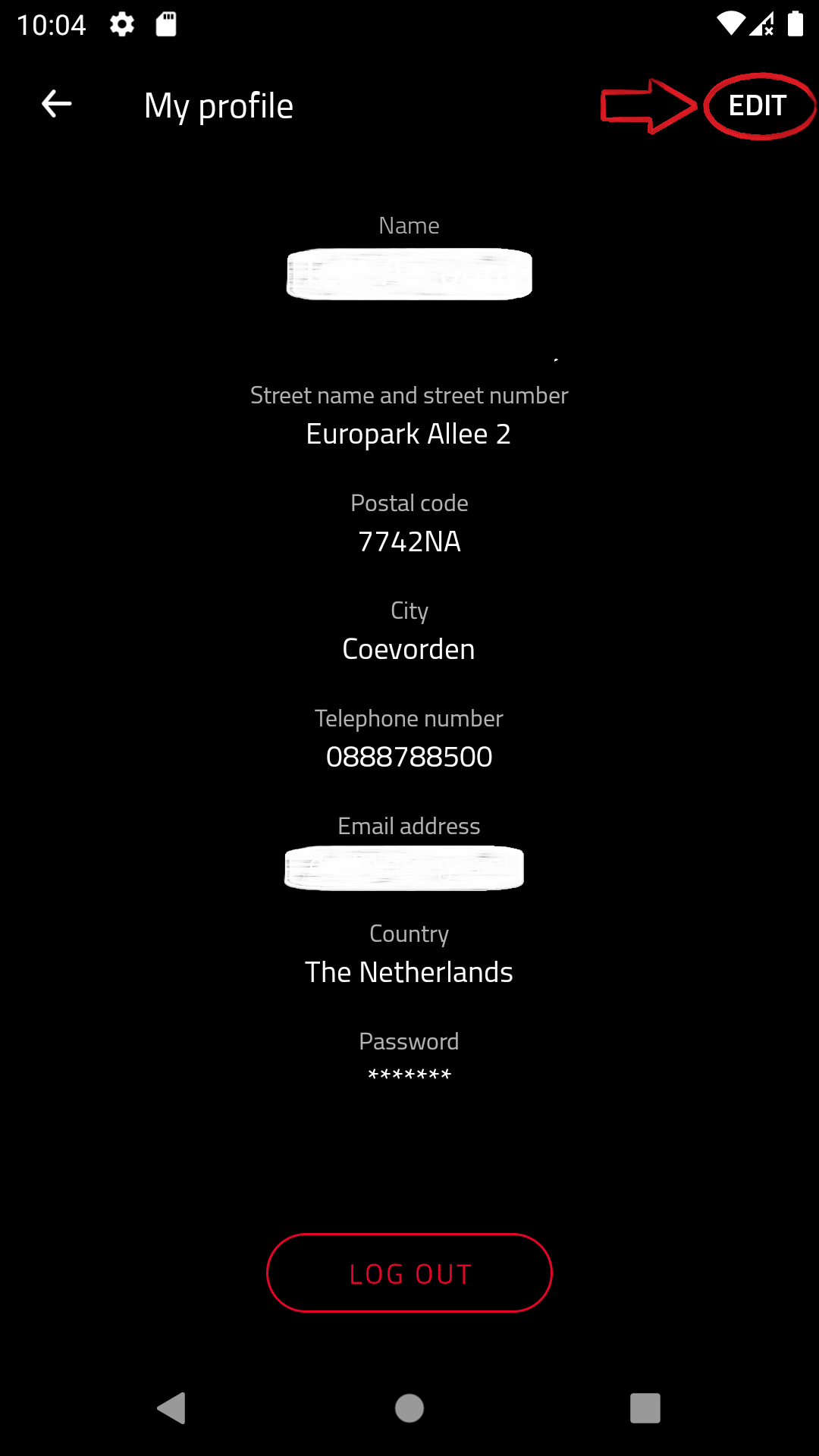
Step 5. Click on delete
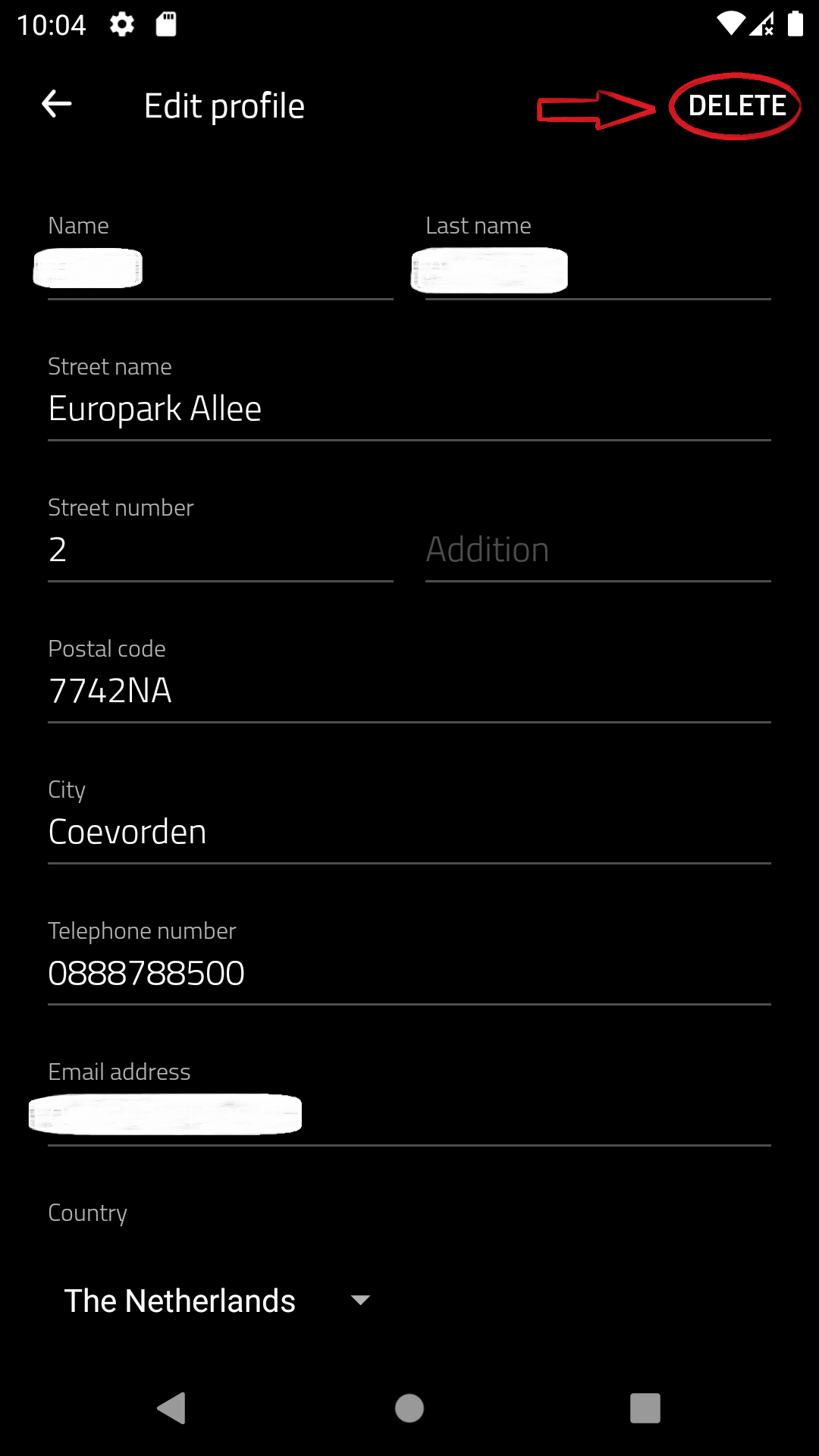
Step 6. Click on Delete account permanently
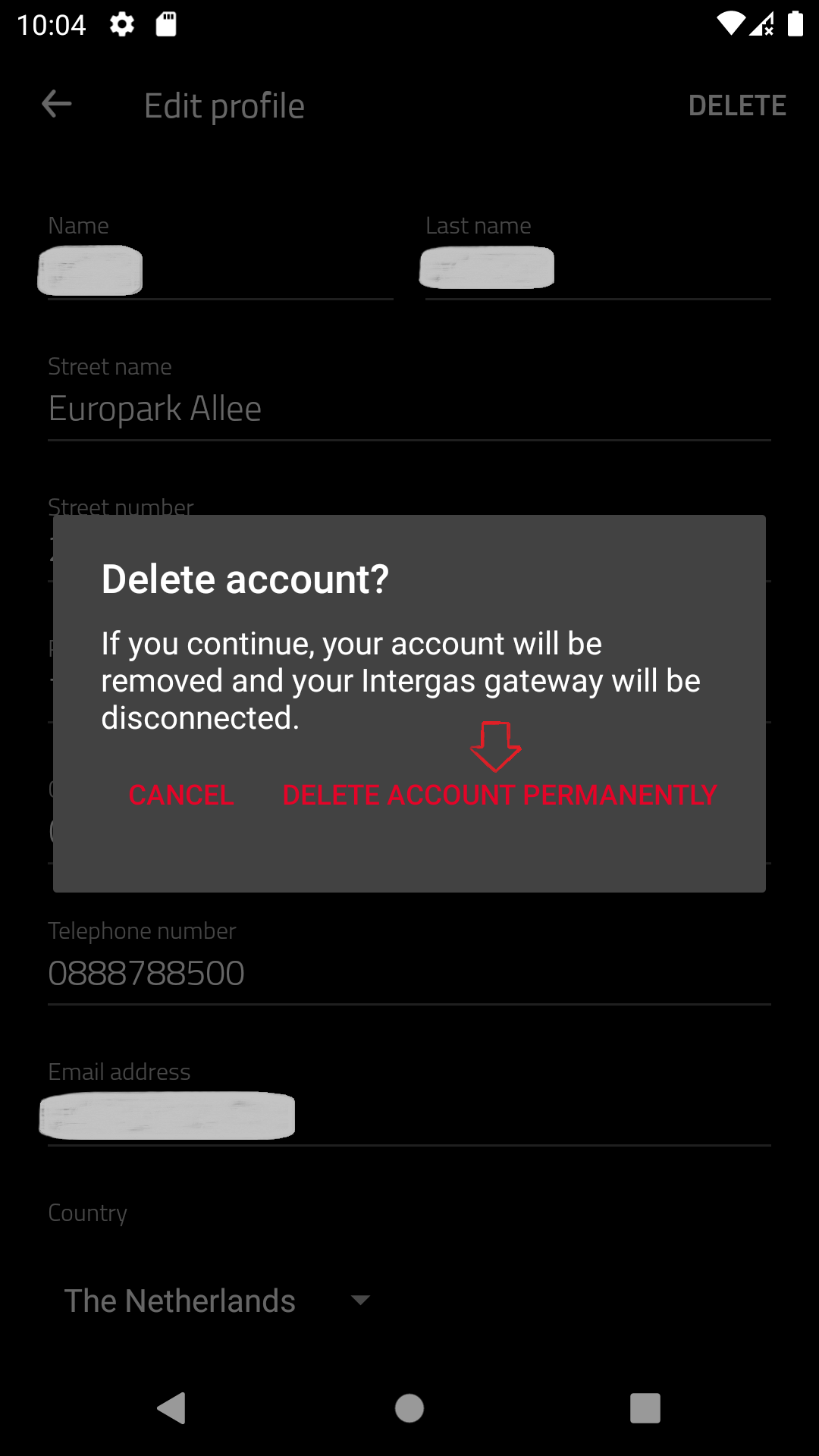
What data is deleted by following these steps?
Upon deletion, personal details related to your account will be removed. These include (but are not limited to) things like: your name, e-mail address, password, home address and phone number, but for example also data like the name you gave your heater or zone or the names and temperatures of your week schedule presets and the week schedule itself.
Data related to the physical heater is retained, but no longer linked to the account or gateway. This data is also no longer updated after the account has been deleted. Device settings and properties that are retained include: statistical and usage data related to the heater (until the time of deletion) and the IP and MAC address of the linked gateway.
